Creating a cinematic cloaking effect in FCPX using mO2 Plugin - MotionVFX
In this tutorial, we will learn how to create a cinematic optical cloaking effect in Final Cut Pro X using mO2 plugin. We will show how to use the environment map to light the 3D object and how to create a volumetric mask using a spotlight. We will also create a chromatic aberration look using native FCPX effects.
00:00 Project.
00:14 Introduction.
01:12 Adding a background and a 3D LUT with mFilmLook.
02:03 Adding a 3D spacejet model.
03:50 Lighting the spacejet with the environment map.
05:12 Animating












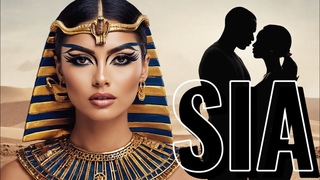





![BTS - DONT LEAVE ME [MODEST PERFECTION] original choreo by Lana Lee](https://sun9-15.userapi.com/DlOeT9B6h3mbtmfBIg2MDLVDzWRfBiq-RoJR3A/WswULW5vk_o.jpg)




