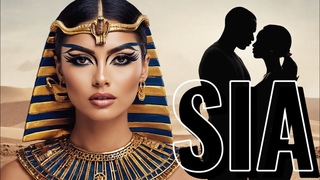CREATING THE POLAROID EFFECT USING PHOTOSHOP
THIS IS ME CREATING THE POLAROID EFFECT USING PHOTOSHOP
In this episode, I’m showing you the sped-up version of my process of creating an Instant Film look through Photoshop.
Preset is now live along with other film looks for LIGHTROOM and LIGHTROOM MOBILE and you can purchase that now at
If you’d like to get this preset pack for free join my HUB TIER EXCLUSIVE on my Patreon where you’ll find my tutorials along with my other presets, presets packs, and effects.
Stay connected with me by following the Instagram page! @palettepancake or you can subscribe to my Patreon on my $1 tier to join my blog community where I also post monthly presets and effects for free.
Song used in this video:
Sun Ra - That’s How I Feel
(I do not own the rights to this song)